Laptop Mag Verdict
The Acer Swift Go 14 is a masterclass in productivity — offering superb performance for an affordable cost that demolishes its most formidable competitors. But it’s made unforgettable thanks to a gorgeous 2.8K OLED display, championing one of the most vibrant screens we’ve ever seen.
Pros
- +
Incredible performance
- +
Most vivid screen I’ve ever seen
- +
Phenomenal display
- +
Affordable
- +
Satisfying keyboard
Cons
- -
Runs a bit hot
- -
Subpar battery life
Why you can trust Laptop Mag
Price: $849 (starting); $1,049 (as reviewed)
CPU: Intel Core i7-13700H
RAM: 16GB
Storage: 512GB M.2 PCIe NVMe SSD
Display: 14-inch 2,880 x 1,800-pixel OLED
Battery: 8:05
Size: 12.3 x 8.6 x 0.6 inches
Weight: 2.9 pounds
The Acer Swift Go 14 blew me away. Not only has its phenomenal performance destroyed even its significantly more expensive competitors, but it does it all at a ludicrously low price. We’ve seen this laptop outpace even the incredible MacBook Pro M2 in most categories, so I couldn’t believe my eyes when I learned that our model is available for $1,049.
But here’s the kicker. The Swift Go 14’s 2,880 x 1,800-pixel OLED display is one of the most vibrant screens we’ve ever tested at Laptop Mag. It's a hypnotizing sight to behold, making every other device I use appear dull by comparison. It swiftly transported me to the fantastical world of Middle-Earth, and to make things even more impressive, its brightness is surprisingly high for an OLED screen.
Acer’s latest effort is no joke, and even if it were a little more expensive, it would still be one of the best laptops out there. If you can look past some flaws regarding power efficiency and thermals, it’s one of our favorite laptops of 2023. Keep reading to see what makes the Swift Go 14 particularly great.
Acer Swift Go 14 price and configurations
Our model of the Acer Swift Go 14 is packed with an Intel Core i7-13700H processor, 16GB of RAM, 512GB of SSD storage, Intel Iris Xe integrated graphics, a 14-inch 2,880 x 1,800-pixel OLED display, and Windows 11 Home. It’s available for a shockingly affordable price of $1,049.99 on Acer’s website, which is mindblowing considering its superb performance.
The base model starts at $849.99 and offers an Intel Core i5-1335U processor, Intel Iris Xe integrated graphics, 16GB of LPDDR5 RAM, 512GB of SSD storage and a 14-inch 2240 x 1400-pixel IPS screen with a 60Hz refresh rate.
Acer Swift Go 14 design
The Swift Go 14 boasts a smooth and sleek silver aluminum exterior that immediately drew me in with its lustrous minimalism. Atop the simple lid is a glorious expanse of empty space with an alluringly reflective Acer logo at the center bottom, allowing me to run my fingers across the surface and enjoy its lovely texture.

Lifting the lid reveals a beautiful 16:10 screen with a 90% screen-to-body bezel ratio that makes the display pop out front and center, alongside a large keyboard that barely wastes a modicum of the deck’s space. I’m not personally a big fan of the four stickers stuffed near the touchpad, but you can always remove them.
One of my favorite aspects of the Swift Go 14 is that the bottom of the lid extends a bit further than the base, meaning the laptop props itself up as you open it. This also means that the top of the deck curves downwards and nestles some of the lower bezel beneath its view, making the screen itself look even larger than it would normally.
The Swift Go 14 weighs 2.9 pounds and measures 12.3 x 8.6 x 0.6 inches. This makes it lighter and smaller than the Lenovo Slim Pro 7 (3.5 pounds, 12.8 x 8.9 x 0.6 inches), but larger yet lighter than the Apple MacBook Pro M2 (3 pounds, 12 x 8.4 x 0.6 inches). The LG Gram 16 (2.5 pounds, 14 x 9.5 x 0.66 inches) is a bit of an enigma, as it’s the lightest of the bunch, yet the largest.
Acer Swift Go 14 ports
The Swift Go 14 has a solid number of ports that should be sufficient for most users. On the left you’ll find two Thunderbolt 4 ports, an HDMI 2.1 port, and one USB 3.2 Type-A port.

On the right there’s another USB 3.2 Type A, microSD card slot, audio jack and Kensington lock slot.
Acer Swift Go 14 display
Holy crap! The Swift Go 14’s 14-inch 2,880 x 1,800-pixel OLED display is so colorful, I’m convinced that licking it would allow me to taste the rainbow.. Acer’s latest is built with the most gloriously vivid screen I’ve ever seen. Alongside its high peak brightness, I came away from this display with only one question: Is this for real?

So I took the Lenovo Yoga 9i, a personal favorite of mine with a phenomenal DCI-P3 score of 142.1%, and compared the two side-by-side. On paper, the Swift Go 14’s score brings it more than 30% higher, which makes it the highest DCI-P3 I’ve seen on a laptop. But I wanted to make sure that this was legit. After all, if our metrics claim you’re the best, my eyes need to see it too.
I watched The Lord of the Rings: The Rings of Power and compared the two displays side-by-side. While the difference was not intense, I could see that the Swift Go 14 was both brighter and more vivid than the Yoga 9i. During a scene that showcases a fleet of ships sailing off into a dim horizon with an indescribable orange light peering through a bed of dark gray clouds, each display presented the moment with a gorgeous array of inky blacks alongside a beautifully vivid glow in the sky.
Another scene that shows a forlorn, battle-worn Galadriel placing a helmet upon a pile of fallen soldier’s skulls yielded the same results. In practicality, both laptops do a similarly excellent job, with the Acer Swift Go 14 popping just a bit more.






I also compared its display to my LG OLED C1 TV, and the results in this case were fascinating. Whereas the previous test revealed striking similarities, the Swift Go 14 and C1 looked drastically different, although both were beautiful in different ways. When analyzing that same scene of the ships sailing off, the C1 looked naturally deep in its vividness and brightness, simply enhancing what’s there in cooler, toned down ways. On the other hand, the Swift Go 14 elevates the color, making each scene far brighter and more lustrous. It does not, however, look artificial as a result.


I also tested the Swift Go 14’s True Black 500 HDR mode and it isn’t great. It made the show look overwhelmingly artificial, as if a gigantic white filter was plastered over the screen. We highly recommend keeping this setting off in a majority of cases; the display looks great on its own.
| Laptop | DCI-P3 color gamut | Display brightness average |
|---|---|---|
| Acer Swift Go 14 | 175.7% | 395 nits |
| Lenovo Slim Pro 7 | 83.7% | 325 nits |
| Apple MacBook Pro M2 | 77.5% | 475 nits |
| LG Gram 16 | 118% | 332 nits |
It’s no surprise that the Swift Go 14 managed a score of 175.7% on the DCI-P3 color gamut, demolishing the category average of 107.5%. Not only is this higher than the Slim Pro 7 (83.7%), MacBook Pro M2 (77.5%) and Gram 16 (118%), but it is the highest DCI-P3 score I’ve ever seen.
The Swift Go 14’s brightness is similarly excellent, managing an average of 395 nits of brightness. This is superior to the category average (349 nits), Slim Pro 7 (325 nits) and Gram 16 (332 nits). However, the MacBook Pro M2 (475 nits) comes solidly in first place.
Acer Swift Go 14 keyboard and touchpad
The Swift Go 14’s lovely island style 60% keyboard features black matte keys with an LED backlight. Jumping between keystrokes feels smooth and tactile, making it easy to pump out each word of this review without feeling weighed down by mushy keys. The depth of each key has a nice tactile bounce from one letter to the next.
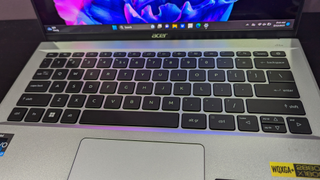
I took the 10fastfingers test and achieved a 117 words per minute score at 99% accuracy. This is a pretty excellent score and showcases how good it feels to use the keyboard when compared to my 120 words per minute and 96% accuracy on the mechanical keyboard I use.

The Swift Go 14’s trackpad feels great, allowing me to quickly zip around the screen dragging and opening files without worry. It also avoids the issue where the upper half of the touchpad is unclickable, although it gets just slightly harder to press in at the very top. However, it is a little strange that part of the upper trackpad sinks in a bit with enough pressure.
Acer Swift Go 14 audio
The Swift Go 14’s bottom firing speakers are passable — offering full and clear audio, but it was at no point loud or punchy enough to make an impression. If you’re looking for phenomenal audio, we recommend the best bluetooth speakers or best headphones.

I watched The Lord of the Rings: The Rings of Power and while the dialogue and soundtrack came across fine with a decent level of bass and loudness, I couldn’t help but think how much I’d rather plug in a headphone or external speaker to enhance the experience.
I started listening to “The Great Elsewhere” by Owen Pallett and enjoyed how the Swift Go 14 presented the opening electric piano keys, atmospheric glitch noises, and subtle vacant rings that make the track feel so mysterious. But as the percussion of the low drums introduced itself into the mix, it practically disappeared beneath the rest of the audio. It would also be nice if the speakers could get a little louder — some of my favorite sections of this track disappeared into the background.
I then listened to “The New Year” by Death Cab for Cutie and was more impressed overall with how the Swift Go 14 handled this track. With a percussion and guitar-heavy opening that immediately sets the bittersweet tone for the rest of the track, I could feel myself falling into the throes of this beautiful song, thanks to a full and relatively loud sound that didn’t lose track of any of its key instruments. Even then, it’s still not quite loud enough.
Acer Swift Go 14 performance
The Swift Go 14 is built with an Intel Core i7-13700H processor, 16GB of RAM and a 512GB of SSD storage. Calling this laptop powerful somewhat feels as if we’re underselling it, as the truth puts Acer’s latest effort miles ahead of its competitors in most categories. With performance metrics that completely blew us out of the park, this laptop is an absolute titan for its price point.
The Swift Go 14 was wildly powerful in the Geekbench 5.5 overall performance test, with its multi-core score of 11,815 putting it ahead of the category average (6,998), Slim Pro 7 (AMD Ryzen 7 7735HS, 9,031), MacBook Pro M2 (Apple M2, 8,911) and Gram 16 (Intel 12th Gen Core i7-1260p, 8,431).
| Laptop | Geekbench 5.5 | Handbrake time | SSD Write speed |
|---|---|---|---|
| Acer Swift Go 14 | 11,815 | 5:35 | 1,481MBps |
| Lenovo Slim Pro 7 | 9,031 | 6:36 | 1,595MBps |
| Apple MacBook Pro M2 | 8,911 | 6:51 | 2,823MBps |
| LG Gram 16 | 8,431 | 17:00 | 1,507MBps |
The Swift Go 14 similarly raced into first place on the Handbrake test, converting a 4K video to 1080p resolution in 5 minutes and 35 seconds. This crushed the category average of 7 minutes and 18 seconds, and is quite a bit faster than the Slim Pro 7 (6:36), MacBook Pro M2 (6:51) and Gram 16 (17:00).
The Swift Go 14 couldn’t match up quite as well to its competitors in our file transfer test, but it still did admirably. It duplicated 25GB of multimedia files in 18 seconds for a rate of 1,481 megabytes per second. This is superior to the category average (859MBps), but it falls behind the Slim Pro 7 (512GB SSD, 1,595MBps) Gram 16 (1TB SSD, 1,507MBps) and MacBook Pro M2 (1TB SSD, 2,823MBps).
Acer Swift Go 14 graphics
The Swift Go 14’s Intel Iris Xe integrated graphics is not enough to make it a gaming laptop, but we tested its capabilities anyway. On the Sid Meier’s Civilization VI: Gathering Storm test at 1080p, it achieved 27 frames per second. This is worse than the Slim Pro 7 (81 fps) and MacBook Pro M2 (51 fps).
On the 3D Fire Strike synthetic benchmark, the Acer Swift Go 14 hit a score of 5,533, which is quite a bit worse than the category average (7,125) and the Slim Pro 7’s score of 10,064.
Acer Swift Go 14 battery life
While the Swift Go 14 is a great laptop, its greatest flaw comes down to its battery life. During the Laptop Mag battery test, which involves continuous web surfing over Wi-Fi at 150 nits of brightness, the Swift Go 14 lasted merely 8 hours and 5 minutes, which is just barely below the category average (8:13).
| Laptop | Battery life test result (hours and minutes) |
|---|---|
| Acer Swift Go 14 | 8:05 |
| Lenovo Slim Pro 7 | 9:41 |
| Apple MacBook Pro M2 | 18:20 |
| LG Gram 16 | 13:08 |
While this could at least last you a full workday, it’s nowhere near its competitors. The Slim Pro 7 (9:41) already lasts a decent bit longer, but the MacBook Pro M2 (18:20) and Gram 16 (13:08) far outpace it in longevity.
Acer Swift Go 14 webcam
Acer advertises the Swift Go 14’s 1440p QHD camera with the keyphrase “video calling has never been so good,” but I’m not impressed. Yes, it’s undeniably superior to most laptop webcams that feel like a 720p afterthought, but Acer’s effort still looks grainy and unappealing. My face appeared like a cotton ball of fuzz on screen, and each shadow in my room was reduced to indiscernible visual noise.

To be fair, it did a good job representing the deep pink of my room and whites on my shirt. I also quite liked the wideness of the lens. Most users will do fine with this (and it’s better than lots of other webcams). But if you’re doing more than your casual video calls, pick up one of the best webcams for a better experience overall.
Acer Swift Go 14 heat
The Acer Swift Go 14’s other greatest weakness is its thermals. Not only does this bad boy get quite loud when it's hard at work, but it’s not particularly cool, either. While streaming a 1080p video for 15 minutes, its maximum heat of 106 degrees fahrenheit at its rear underside is pretty spicy, as it far exceeds our 95 degree comfort threshold. At the very least, the touchpad stays relatively cool at 80 degrees, but the G/H key is somewhat warm at 89 degrees.
Acer Swift Go 14 software and warranty
The Swift Go 14 comes with Windows 11 and the typical Microsoft software (including some bloatware like Solitaire), but what makes the laptop stand out are its widely varied Acer-exclusive applications (this is sarcasm).

With the Acer Jumpstart software, you can… do absolutely nothing! Launching Jumpstart opens up the default browser window and takes you to Acer’s website page. It has no useful function outside of throwing advertisements on the side of the screen.
I was confused when I saw a random pop-up for a video game I never heard of come up in the middle of my testing, with the application’s root indicating itself as Acer Jumpstart. When I clicked on it, all it did was send me to its website. Acer, I don’t want to play Forge of Empires. And please build more useful software for your laptops.
The Acer Swift Go 14 comes with a limited one-year warranty. See how Acer did our Tech Support Showdown!
Bottom line
Coming away from the Acer Swift Go 14’s performance metrics had me certain it would be a high-end laptop for those willing to spend lots of money. Picture how my eyes widened in shock when I first looked at its price. With its phenomenal display and excellent productivity scores, how can it only be $1,049?! I couldn’t believe a laptop this good could be so cheap.
But its low price is reflected in some unfortunate caveats, like a hot underside and subpar battery life sinking beneath our averages. These issues are relatively minor in the face of what Acer’s latest accomplishes, but if you want something that lasts longer, we recommend the LG Gram 16 with its 13 hours of battery life. Otherwise, the Swift Go 14 solidifies itself as one of the best laptops of 2023.

Self-described art critic and unabashedly pretentious, Momo finds joy in impassioned ramblings about her closeness to video games. She has a bachelor’s degree in Journalism & Media Studies from Brooklyn College and five years of experience in entertainment journalism. Momo is a stalwart defender of the importance found in subjectivity and spends most days overwhelmed with excitement for the past, present and future of gaming. When she isn't writing or playing Dark Souls, she can be found eating chicken fettuccine alfredo and watching anime.
